5 Signs it’s Time for a Computer Replacement
Has your computer been acting up? It might be time for a computer replacement. We know it’s frustrating when something doesn’t work the way you want it to. Computers are expensive, so let’s be sure it’s time to replace your device, and you aren’t purchasing prematurely.
If you’re having problems with a company computer, these signs will give you ideas to explain to executives why you need a new device. You should be prepared to share how your device is hindering your work before asking for a new one.
In this article, we’ll go over five signs it’s time to replace your computer. If you can confidently say ‘yes’ to these points, it’s time to shop for a new device!
1. Poor Performance
People start to question whether they need a new device when it isn’t performing optimally. It’s annoying when your device doesn’t work how you expect it to! It hurts your productivity and work performance.
Here are some signs of poor performance:
- Takes more time for your computer to turn on, open programs, or save files
- Freezing and crashing
- System errors
- Overheating (or the fans are noisy)
- Battery draining too fast
- It can’t have multiple applications open at the same time without slowness or crashing
Although there are Band-Aid solutions, it most likely means your device is dying. These are some things you could try first, though, to improve performance.
- Free up memory space by deleting unneeded files and apps
- Check your Wi-Fi speed
- Make available updates
Consistently poor performance is not only frustrating, but it’s an indication that it’s time for a computer replacement.
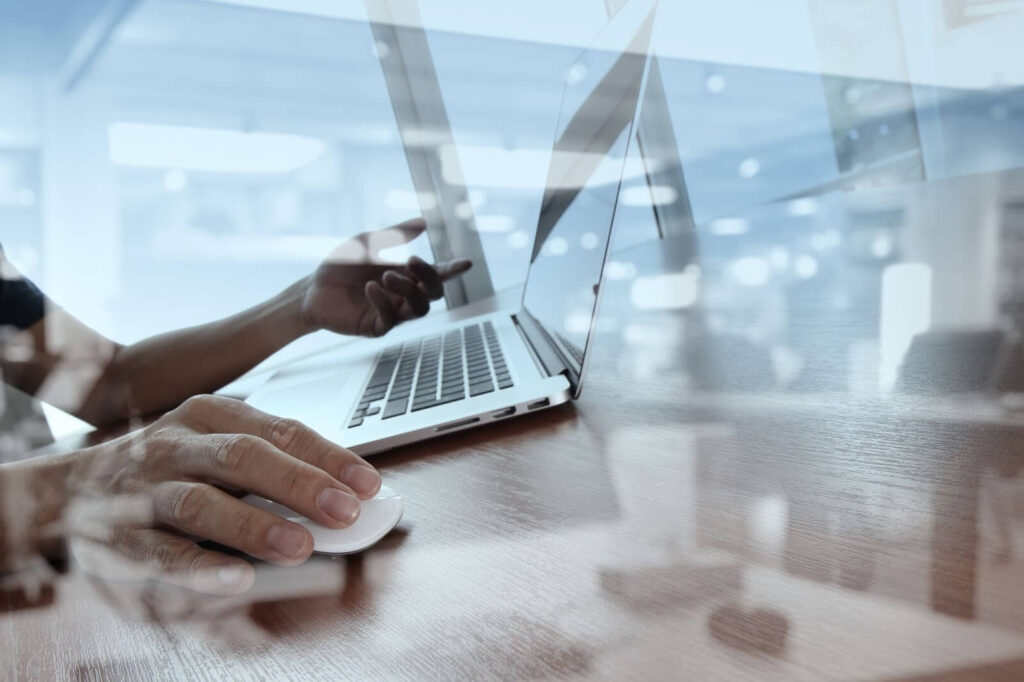
2. Outdated
Every computer reaches the end of its life. Certain manufacturers have longer lifespans than others, but generally, around the eight-year mark is when a new device is needed. You’ll notice it runs a little slower when turning it on and off and opening applications and files.
You may also experience notifications of new software updates but are unable to download them because of the operating system. Updates sometimes don’t work with older models, forcing you to upgrade to a new device. Even though you could get away without updating your current computer, we wouldn’t recommend doing so. You would be more vulnerable to security issues without the newest upgrade. It’s best to purchase a new device with the ability to download new software updates.
3. It’s More Expensive to Repair Than Replace
If you’ve taken it in to get repaired and you get a quote for more than the price of a new device, just replace it. It isn’t worth trying to salvage for a few more months or a year of use. Get a new device for the same price and know you’ll be good for at least another five years.
4. It Isn’t Compatible With Your Other Devices
Updates sometimes cause incompatibility with other devices you own. When you can’t make an update to your computer but you can on your phone, it may cause them to be unable to connect to each other.
Another thing to consider is connector ports. Apple devices, in particular, constantly update the phone jacks to their devices. Older models will soon not be compatible with newer devices you get. Not only could it be incompatible, but you might not even be able to find cables that work with your device if it’s old enough. If your laptop charger breaks and the manufacturer has newer models available, they may not offer a charger that fits your computer anymore.

5 An Expert Says It Isn’t Fixable
Finally, have an expert take a look to confirm your device isn’t fixable. They may know secret tips to get it up and running again, or they could tell you it’s time to replace it. It’s comforting to have a second opinion before investing in a new device.
All computers reach a point where they can’t be fixed, and they need to be replaced. If you’ve decided you’re ready to ditch the old and shop for something new, read this article outlining what to look for in a new laptop. It will give you things to think about before shopping for a new device. It can be overwhelming, but it’s also exciting to get something new!
If you have questions about setting up your new device, give us a call. We’d be happy to help you over the phone or in person.
About Tindall Tech
At Tindall Tech, we provide IT consulting, maintenance, and repair to clients nationwide. We provide onsite (in-person) support in Kansas City, Raymore, Lees Summit, Belton, Raytown, and surrounding areas. We’re not just here to fix your tech problems – we want to help you solve your tech problems! We have experienced IT professionals with a history of success in Healthcare IT and Corporate America. We now specialize in serving Small Businesses looking for dependable, affordable, effective, and knowledgeable IT services. You can expect to receive quality service from our dedicated and talented team of IT experts.
Be the first to comment